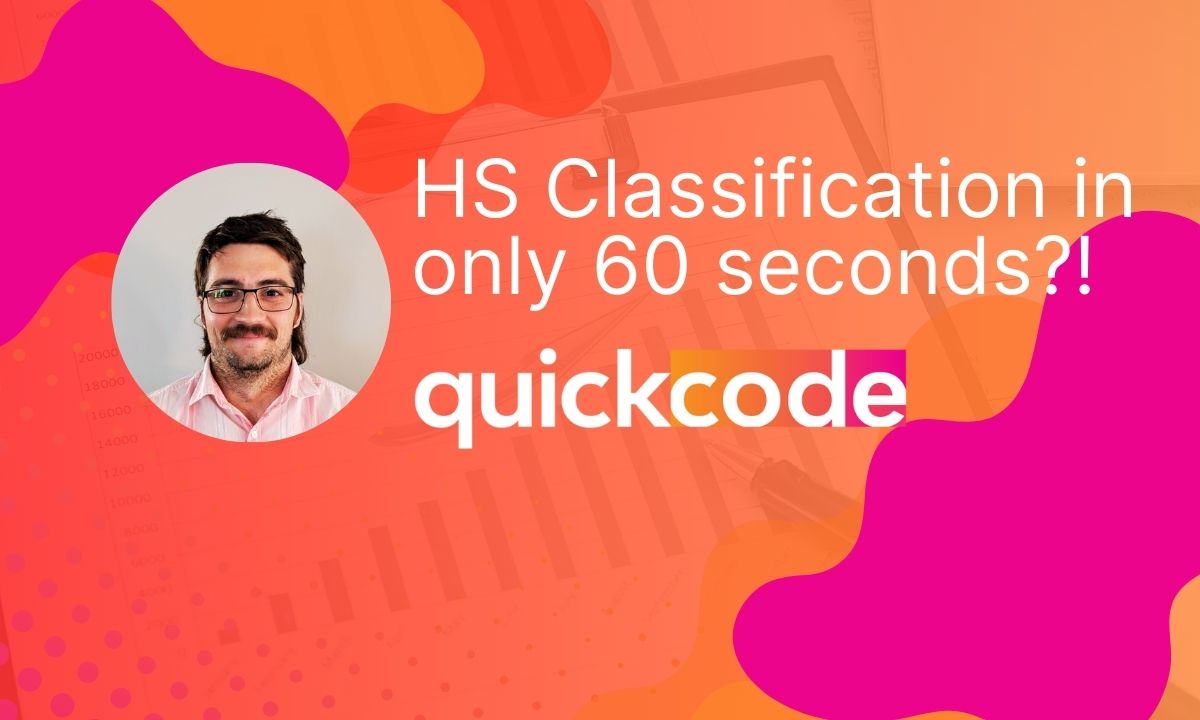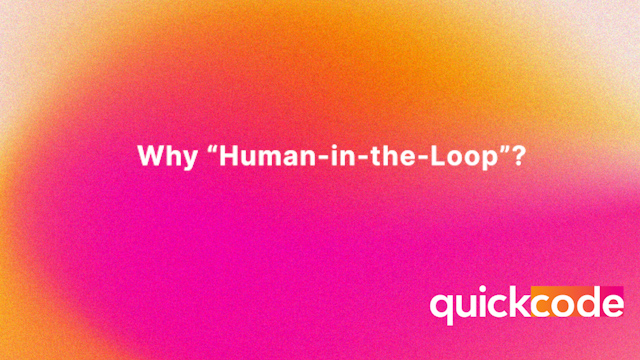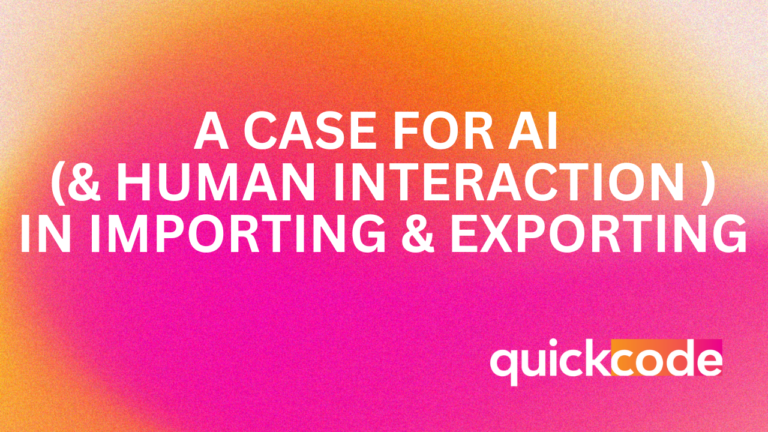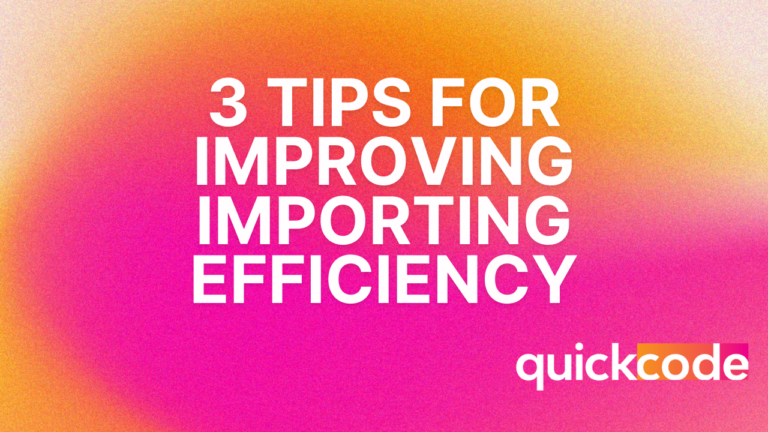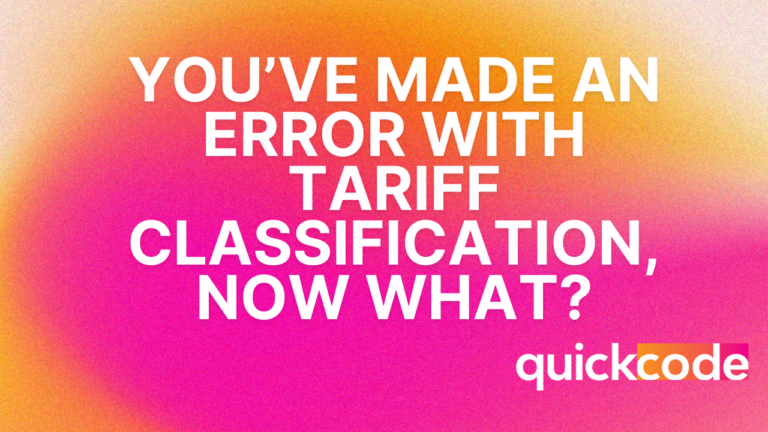6 Easy Steps for Accurate, AI-Powered HS Classification
Welcome to Quickcode, your ultimate solution for efficient and accurate HS Classification. Join Herb in this video as he demonstrates a sample HS Classification (sample HS code), and how Quickcode’s cutting-edge AI technology revolutionizes the HS classification process, empowering businesses to streamline their operations and optimize compliance.
Step 1: Describe The Item You’re Classifying
Quickcode simplifies the initial step of HS Classification – simply describe the item you wish to classify. Quickcode accepts various formats, including descriptions from commercial invoices, bills of lading, or custom descriptions. In our video, Herb uses a sample HS code to demonstrate how easy this step is.
Step 2: AI-Powered Suggestions for Precise Classification
Harnessing the power of artificial intelligence, Quickcode’s advanced algorithms analyze your item’s description and generate a comprehensive list of suggested HS codes. Herb showcases how the AI guides you from the broad chapter level down to the precise 10-digit code, ensuring accurate classification with ease.
Step 3: Access Rulings, Explanatory Notes & More
Quickcode goes beyond mere code suggestions. Herb demonstrates how you can effortlessly browse the schedule, access relevant rulings, and explore WCO explanatory notes and HTSUS notes. This wealth of information enables you to make informed decisions, staying up-to-date with regulations and enhancing classification accuracy.
Step 4: Comprehensive References and Tariff Insights
With Quickcode, you gain access to an extensive network of references to support your classification process. Herb highlights how Quickcode identifies references in other chapters, ensuring you consider alternative classifications for comprehensive analysis. Additionally, Quickcode identifies relevant chapter 98 and 99 entries, allowing you to factor in all relevant cost considerations.
Step 5: Seamlessly Connect with PGAs for Expert Guidance
Sometimes, specific items require further expertise for accurate classification. Quickcode streamlines this process by identifying the Participating Government Agencies (PGAs) relevant to your 10-digit code.
Step 6: Personalize, Collaborate, and Streamline Workflow
Quickcode understands that classification involves collaboration and personalized workflows. Herb demonstrates how you can add custom notes, such as communication with manufacturers or internal team feedback, to enhance record-keeping and streamline your processes. The intuitive interface and efficient workflow enable smooth collaboration and increased productivity.
HS Classification Simplified
As seen in the sample HS code demonstration video, Quickcode empowers businesses with its AI-driven HS Classification software. By harnessing the power of cutting-edge technology, Quickcode simplifies the classification process, saves time, and minimizes errors. Stay compliant, optimize costs, and enhance your supply chain efficiency with Quickcode. For any inquiries or assistance, reach out to Herb at [email protected]. Experience a seamless HS Classification journey and unlock the true potential of your business with Quickcode. Learn more by visiting our homepage. Ready to get started now? Click here to register.
Video Transcript
Timestamps
0:00 Step 1: Describe The Item Your Classifying
0:21 Step 2: Work with the AI to Find 10-Digit Code
1:29 Step 3: View Rulings, WCO & HTSUS Notes
1:52 Step 4: View References to Code
2:18 Step 5: View Additional Tariffs & PGAs
2:39 Step 6: Add Notes & Finish Classification
Hi I’m Herb from Quickcode. Today I am going to walk through a sample HS code, also known as a sample HS Classification using the Quickcode software.
Step 1: Describe The Item Your Classifying
I’m starting on the homepage and the first step is going to be to enter a description of what I was wanting to classify into the box provided. I could copy paste from a commercial invoice or a bill of lading but today I am just going to type in the description of what I was wanting to classify.
Step 2: Work with the AI to Find 10-Digit Code
When I hit enter, the AI will generate a list of suggested codes based on the description that I entered. Starting from the chapter level I will go ahead and work with the AI to find the correct 10 digit code. So I’m going to go ahead and answer the questions provided and I can track my progress above and as I work my way down I will continue to answer questions
I didn’t specify what type of wooden table it was but today I’m going to say this was a kitchen table. I’m going to go ahead and answer kitchen table and I’m going to say it was not bent wood and it’s not for a motor vehicle and it’s a dining table. Perfect.
As I work my way down you’ll notice that some of these check boxes are filled in are green boxes with white checks, some are white boxes with the green check. The green boxes with a white check, that means that I answered that specifically, the white box with the green check, that means that the AI automatically answered that based on my description that I entered.
Step 3: View Rulings, WCO & HTSUS Notes
If at any point I did want to look at the schedule, I can select browse schedule and it will open up the schedule it will start on the suggested code that I landed on but I could also view just that selected code or the entire schedule. I also have an option to view rulings if I select few rulings it will open a new tab on the CBP website that will have the cross rulings based on the description and if I’m this far down based on the 10-digit code that I’ve landed on as well. At any point I can view notes for chapters or for sub chapters and these will be the WCO explanatory notes as well as the HTSUS notes.
Step 4: View References to Code
Now that I’ve worked my way down, I can view references the references will show anytime in other chapters that my code or that the chapter was referenced so you can see here in chapter 39, it specifies a reference to chapter 94 which is the chapter I’m in. And so I would want to look through those references as well just to make sure that there wasn’t anything stating that my item would land in a different chapter.
Step 5: View Additional Tariffs & PGAs
There’s also here any chapter 98 or 99 additional tariffs that may apply to the 10-digit code I’ve selected I’m going to go ahead and say this one did so I’m going to go ahead and check that and then as I work my way down there will also be a section for any PGAs that I might need to contact based on my 10-digit code.
Step 6: Add Notes & Finish Classification
If I wanted to enter anything like, “Talked to manufacturer” or something like that, any sort of other notes, I could put those here and then right next to my head that’s in the way here there is a done button and I can go ahead and hit done and then it will show here is my wooden table classification as well as a few others, and any previous classifications that I’ve done.
If you do have any questions about Quickcode please feel free to reach out at any time you can reach me at [email protected] and I hope that you have a great rest of your day.